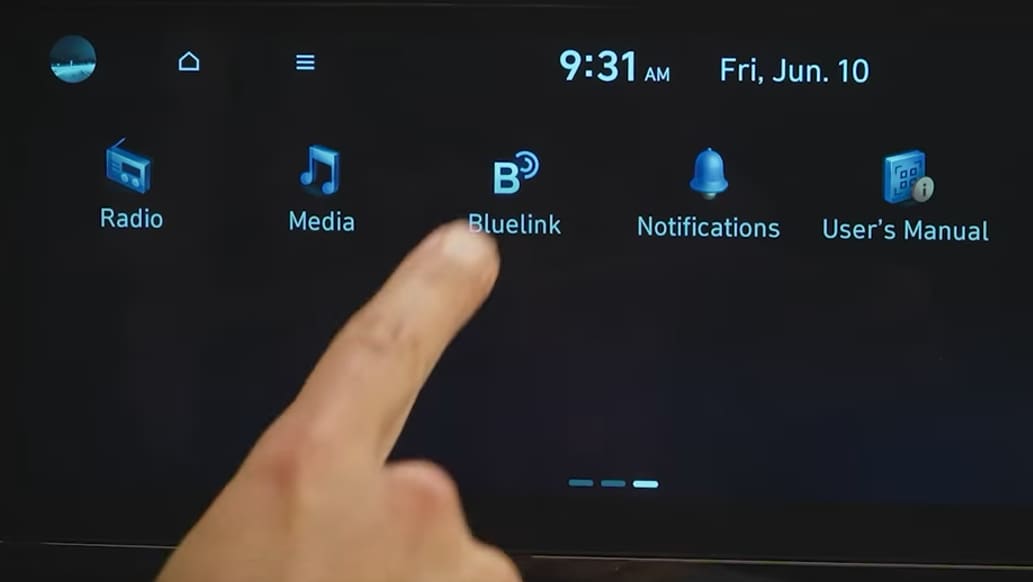
TL;DR
- Hyundai Bluelink is smart technology providing remote start, remote door control, Digital Key access, and integrated routing.
- Bluelink safety includes Automatic Collision Notification, SOS calls, and Stolen Vehicle Recovery. Vehicle diagnostics quickly inform the Hyundai service center.
- Koeppel Hyundai supports NY drivers, helping with Bluelink activation and full utilization. For amazing deals on new and used Hyundai vehicles in New York, get in touch with us.
-----
Also Read: Hyundai Recommended Service Schedule for New York Drivers
The automotive landscape is undergoing a transformation, with smart technology revolutionizing how drivers interact with their vehicles. At the forefront of this evolution is what is Hyundai Bluelink, a comprehensive connected car service designed to enhance convenience, safety, and vehicle management. Bluelink integrates advanced features compatible with popular devices and services, including Apple, Google, and Amazon products. This system utilizes a modem and SIM embedded within the car, connecting the vehicle to a mobile network, putting smart technology at your fingertips.
Koeppel Hyundai is proud to introduce New York drivers to this next-level connectivity. Understanding what is Hyundai Bluelink means exploring a suite of services that provide ultimate peace of mind and personalized control over your vehicle.
Enhanced Connectivity Before You Drive
Bluelink services allow drivers to interact with their vehicle even before they step inside. Through the Bluelink app, users gain powerful remote control capabilities.
Remote Climate Control and Start
A key convenience feature is Remote Start with Climate Control. Drivers can remotely control their Hyundai’s climate settings from anywhere using the Bluelink app. With just a tap, the vehicle can be pre-heated or cooled, ensuring the perfect cabin temperature regardless of outside conditions, whether it is a chilly morning or a hot afternoon. When the engine starts remotely, the vehicle’s air conditioner automatically turns on. This feature is available only on connected vehicles equipped with automatic transmission.
For safety reasons, certain conditions must be met for remote engine start to function. The vehicle doors must be closed and locked, the transmission must be in ‘Park,’ the key fob cannot be inside the vehicle, and the brake pedal cannot be depressed. Users must ensure that operating the remote features adheres to local road rules and is done in safe conditions.
Remote Access and Digital Key
Gone are the days of worrying about whether the car doors are locked. With Bluelink, if a Hyundai is left unlocked, the user will receive a push notification on their smartphone. Drivers can then lock or unlock the vehicle remotely using a PIN or biometric authentication. The Bluelink App also provides the ability to remotely control windows.
Another cutting-edge feature is the Hyundai Digital Key. This technology allows you to unlock, start, and share your Hyundai using just your compatible smartphone. The Digital Key is stored securely in your Apple Wallet or Google Wallet, protected using advanced encryption. Digital Key uses Near Field Communication (NFC) or Ultra-Wideband (UWB) to synchronize with the vehicle. For UWB-equipped phones with Bluetooth enabled, the car unlocks automatically and hands-free as the driver approaches. NFC requires the phone to be tapped on the door handle to enter. Furthermore, the Digital Key can be securely shared with family or friends, allowing the owner to set specific access permissions from their phone.
Streamlining Your Drive
The advantages of what is Hyundai Bluelink extend into the journey itself, providing advanced navigation and communication tools.
Advanced Navigation and Trip Planning
Bluelink transforms navigation through Connected Routing. This system calculates routes via a powerful server in the Bluelink cloud, taking Sat Nav to the next level. It factors in real-time road conditions and traffic data to deliver the fastest available route. It operates much like having a traffic expert guiding the journey constantly.
Trip planning is also simplified with the ‘Send To Car’ feature available through the Bluelink app. Users can load trip details directly into their Hyundai’s Sat Nav system from anywhere, ensuring the route is ready to go when they start the drive. This is useful whether drivers are looking for the best gas prices or the highest-rated local restaurant.
Hands-Free Interaction
Bluelink includes Voice Recognition technology, allowing drivers to control essential functions using spoken commands. This allows management of navigation settings, climate adjustments, and hands-free calls without taking eyes off the road. This makes the driving experience safer and more convenient.
Drivers can also stay connected through Apple CarPlay™ and Android Auto™. These systems allow favorite smartphone apps to be mirrored onto the Hyundai’s multimedia touchscreen. Depending on the vehicle model, this connectivity can be achieved wirelessly or via a plug-in connection.
Peace of Mind Safety and Security
Bluelink provides crucial safety measures and security monitoring, giving drivers and their families ultimate peace of mind.
Emergency Safety Systems
Bluelink delivers next-level emergency safety. If a severe collision occurs and the airbags deploy, the Automatic Collision Notification feature automatically alerts Hyundai’s emergency assistance center. The center will attempt to contact the driver through the car’s speaker. If there is no response, the situation is treated as an emergency, and help is dispatched.
In non-collision emergencies, drivers can press the Emergency SOS Call Service button. Pressing the SOS button connects the driver directly with emergency services. For this service to function, the vehicle must have a working electrical system and network access. It is important to remember that emergency services are assistive features only, and Hyundai is not responsible for emergency service fees or provider response times.
Vehicle Tracking and Protection
Security is maintained around the clock with Bluelink. If someone attempts to break in, the Alarm Notification feature sends an immediate alert to the user’s smartphone.
If a vehicle is stolen, Bluelink facilitates Stolen Vehicle Recovery. After filing a police report, Bluelink can assist local law enforcement by providing the car’s exact location. Law enforcement can then request the vehicle’s engine be remotely immobilized until it is recovered. For this service to work, the vehicle requires a functioning electrical system and network coverage.
Monitoring and Roadside Help
Bluelink includes a Remote Car Finder feature to eliminate the frustration of locating a parked vehicle. Whether parked on a busy street or at a crowded stadium, the feature can guide the user back effortlessly. The Bluelink app can even use Augmented Reality to help navigate back to the Hyundai. The Remote Car Finder can locate the vehicle within a one-mile radius.
For households with new drivers, Bluelink includes Geofence, Curfew, and Speed Alert features. These functions allow parents to set limits on how their kids drive and receive notifications regarding the vehicle’s location and speed.
Additionally, in the event of a breakdown, Bluelink provides Enhanced Roadside Assistance. This service can dispatch assistance, for needs such as a jump-start or a new tire, directly to the vehicle’s location.
Vehicle Health and the Hyundai Service Center
Understanding what is Hyundai Bluelink also involves leveraging its diagnostic capabilities to maintain the health of the vehicle. Bluelink acts as a critical link between the vehicle and your preferred dealership, such as Koeppel Hyundai.
On-Demand Diagnostics and Maintenance Alerts
Through the Bluelink Vehicle Health Report, drivers can monitor their Hyundai’s vital control systems, including airbags, battery, and tire pressure. The app also allows users to check the fuel level, distance to empty, and view a diagram showing the status of doors, windows, and the boot. Electric vehicle owners receive charging status and available range information.
Bluelink supports On-Demand Diagnostics and Alerts, keeping the vehicle in top shape. These personalized vehicle health reports remind owners when it is time to schedule recommended Hyundai maintenance and communicate service needs with ease.
Streamlining Service Appointments
One highly valuable function that streamlines maintenance interactions with the Hyundai service center is the Service Link button. When it is time for maintenance, drivers can press the Service Link button in the rearview mirror. This action automatically sends all relevant diagnostic and service details directly to their preferred dealership, simplifying the appointment process at the Hyundai service center. This ensures that when you schedule auto service, the Hyundai service center team already understands your vehicle’s needs.
Personalization and Activation Details
The Bluelink experience is designed to be completely personalized. Drivers can customize the Bluelink app to program specific settings, such as turning on the climate control before they get to the vehicle.
User Profiles and Trip History
With User Profiles, vehicle settings and preferences are saved to the Bluelink cloud as a secure backup. These preferences can be transferred to any other Bluelink-equipped Hyundai. The app also tracks comprehensive trip histories, providing details like journey times, distances driven, average speeds, and top speeds.
Calendar integration further helps drivers organize their lives, displaying a synchronized calendar on the Bluelink app home screen and preventing distractions. Addresses from appointments can even be sent directly to the Sat Nav for instant directions.
Activating Bluelink
Bluelink is a telematics system embedded in select Hyundai models. Activation can be done through two primary methods: the vehicle’s infotainment system or the Bluelink App.
To activate via the infotainment system, the vehicle must be turned on. Navigate to ‘Settings’ on the home screen, select ‘Bluelink,’ choose ‘Activate Bluelink,’ and agree to the terms. A confirmation screen will indicate successful activation.
To activate via the Bluelink App, the in-vehicle steps must be followed first. Then, download the Bluelink application from the Google Play Store or Apple App Store. The user must create a Bluelink account, inputting necessary personal details and accepting the Terms of Use and Privacy Collection Notice. Finally, the vehicle is paired by scanning the Vehicle Identification Number (VIN) QR code displayed in the car’s ‘Modem Information’ section and inputting a verification code. Full access to all Bluelink services is granted once this process is complete.
Conclusion
Hyundai Bluelink is Hyundai’s commitment to sophisticated, integrated vehicle technology. This powerful system ensures that drivers are connected, safe, and fully informed about their vehicle’s status, simplifying everything from daily commutes to emergency response. When it’s time for maintenance, Bluelink ensures seamless communication with the Hyundai service center, guaranteeing optimal vehicle care.
Need assistance with Bluelink? Get in touch with Koeppel Hyundai today!
